(CODE FOR HTML:)
<!DOCTYPE html>
<html>
<head>
<meta name="viewport" content="width=device-width, initial-scale=1">
<title> Exercise 11: Counting Drill Game </title>
<style>
html {
font-family: Consolas;
margin-left: 4%;
background-color: #cbc6dc;
}
body {
max-width: 800px;
min-width: 480px;
}
fieldset {
background-color: white;
}
button {
background-color: ##c4a59f;
color: black;
border-radius: 50%;
width: 100px;
height: 100px;
}
</style>
</head>
<body>
<h1>COUNT THE SHAPES</h1>
<p> THIS IS EXERCISE TO LEARN YOU HOW TO COUNT. "PRACTICE MAKES YOU PERFECT"</p>
<fieldset>
<canvas id="myCanvas" width="1200" height="300" style="border:none;">
</canvas>
<label> How many shapes do you see? </label>
<input type="number" id="answer"> </input>
<!-- <button id="colors" onclick="colors()" > Colors </button> -->
<button id="eraser" onclick="eraser()" > Next </button>
<button id="compare" onclick="compare();eraser()" > Answer </button>
<p> <b> Score: </b> </p> <div id="myScore"> 0 </div>
<p id="demo"> </p>
</fieldset>
<script type = "text/javascript">
var score=0;
function colors()
{
var canvas = document.getElementById("myCanvas");
var ctx = canvas.getContext("2d");
x=Math.round(Math.random()*10+1);
for(f=1; f<=x;f++)
{
switch(f)
{
case 1: c="#8ac489"; break
case 2: c="#8ac489";break
case 3: c="#8ac489"; break
case 4: c="#8ac489";break
case 5: c="#8ac489"; break
case 6: c="#8ac489"; break
case 7: c="#8ac489"; break
case 8: c="#8ac489"; break
case 9: c="#8ac489"; break
case 10: c="##8ac489"; break
}
ctx.font = "20px Calibri";
ctx.fillStyle=c;
ctx.fillRect(10+f*100,100, 50, 50);
}
}
function eraser()
{
var canvas = document.getElementById("myCanvas");
var ctx = canvas.getContext("2d");
ctx.clearRect(255,255,255);
colors();
}
colors()
function compare()
{
ans=document.getElementById("answer").value
if (ans==x) {
score += 1;
document.getElementById("myScore").innerHTML=score.toString()
document.getElementById("demo").innerHTML="Correct"
}
else {
document.getElementById("demo").innerHTML="Wrong Try Again."
}
}
</script>
</body>
</html>
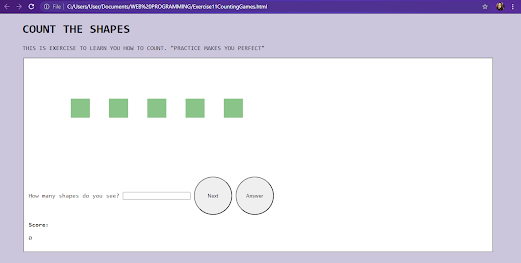
Comments
Post a Comment